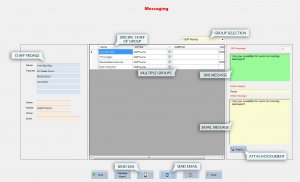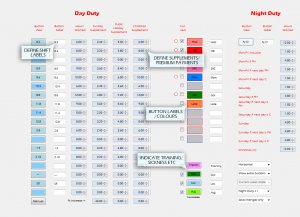RosterManager2
The complete rostering solution
RosterManager3 provides a simple solution for small to medium size organisations with 24 hour, 365 day staff scheduling requirements. Shift descriptions can be personalised and premium pay/supplements can be factored into the work roster to automatically handle public holidays and Sunday work. Detailed reports are produced in Excel format to allow you to further manipulate the information and/or export to other software packages such as payroll. Integration is provided to other solutions such as biometric clock-in/clock-out software and the results displayed within the roster.
The system runs as a standalone PC for a single-user implementation or on an in-house server in a multi-user environment. The software utilises the latest Microsoft development tools and security software.
Four-week schedule
Multiple rosters can be managed with up to fifty staff members per roster. Colour coding of job titles and sequencing within each individual roster allows a high degree of personalisation. Temporary scheduling of staff to another roster is accommodated and recorded for budget purposes, if necessary. Holidays can be scheduled months in advance and integrated into the roster. Various holiday payment calculations associated with full-time or temporary staff is included in the schedule.
Click images to enlarge
Communications
Patient profiles include preferences for email or SMS communication, club or group membership, electronic filing to include incoming (scanner required) or outgoing correspondence and practice notes. Patient records can be electronically archived following a specified period of inactivity. Archived patients can be recalled at any time.
Roster/Payroll adjustments
Shift values are automatically transferred to payroll reports, including any relevant shift premium/supplement hours to be allocated. Manual adjustments, reflecting hours not included in standard shifts, can be recorded for payroll purposes. Payment for Public Holidays can be calculated automatically based on the in-built holiday calendar.
Straight-forward settings
Settings relating to your specific practice allow you to tailor the screens, icons, terminology and values to match the way you work. Various colour coding and skins are available to adjust the screen images to suit your corporate colours or preferences.Lists of your neighbourhood doctors, referring consultants, clinics and hospitals can be recorded and attached to a patient profile, used to send patient letters or simple communications.
Personnel information
Staff profiles are used to define full-time/temporary employment, job titles, workgroup (location), holiday rates, access levels and specific roster. Agency staff can be included on a roster for management purposes. Holiday calculations and history are available for temporary and full-time staff.